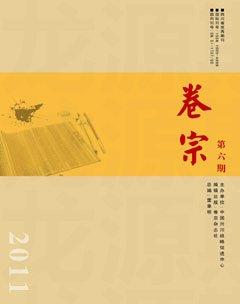淺談VLAN技術(shù)
程瑩
摘要:VLAN(Virtual Local AreaNetwork)即虛擬局域網(wǎng),是一種通過將局域網(wǎng)內(nèi)的設(shè)備邏輯地而不是物理地劃分成一個個網(wǎng)段從而實現(xiàn)虛擬工作組的新興技術(shù),VLAN技術(shù)較傳統(tǒng)LAN技術(shù)前進了一大步,讓我們在遼闊的信息領(lǐng)域中擁有屬于自己的空間。
關(guān)鍵詞:VLAN;跨交換機
VLAN是英文Virtual Local Area Network的縮寫,即虛擬局域網(wǎng)。VLAN是對連接到的第二層交換機端口的網(wǎng)絡(luò)用戶的邏輯分段,不受網(wǎng)絡(luò)用戶的物理位置限制而根據(jù)用戶需求進行網(wǎng)絡(luò)分段。一個VLAN可以在一個交換機或者跨交換機實現(xiàn)。VLAN可以根據(jù)網(wǎng)絡(luò)用戶的位置、作用、部門或者根據(jù)網(wǎng)絡(luò)用戶所使用的應(yīng)用程序和協(xié)議來進行分組。基于交換機的虛擬局域網(wǎng)能夠為局域網(wǎng)解決沖突域、廣播域、帶寬問題。一方面,VLAN建立在局域網(wǎng)交換機的基礎(chǔ)之上;另一方面,VLAN是局域交換網(wǎng)的靈魂。這是因為通過 VLAN用戶能方便地在網(wǎng)絡(luò)中移動和快捷地組建寬帶網(wǎng)絡(luò),而無需改變?nèi)魏斡布屯ㄐ啪€路。VLAN充分體現(xiàn)了現(xiàn)代網(wǎng)絡(luò)技術(shù)的重要特征:高速、靈活、管理簡便和擴展容易。VLAN與普通局域網(wǎng)從原理上講沒有什么不同,但從用戶使用和網(wǎng)絡(luò)管理的角度來看,VLAN與普通局域網(wǎng)最基本的差異體現(xiàn)在:VLAN并不局限于某一網(wǎng)絡(luò)或物理范圍,VLAN中的用戶可以位于一個園區(qū)的任意位置,甚至位于不同的國家。
下面,我們通過一個實際案例來實現(xiàn)運用三層交換機實現(xiàn)不同VLAN間相互通信,
步驟1.在交換機SwitchA上創(chuàng)建vlan 10 ,并將0/5端口劃分到vlan 10 中.
SwitchA>enable
SwitchA#configure terminal
SwitchA(config)#vlan 10
SwitchA(config-vlan)#name sales
SwitchA(config-vlan)#exit
SwitchA(config)#interface fastEthernet 0/5
SwitchA(config-if)#switchport access vlan 10
SwitchA(config-if)#exit
SwitchA(config)#vlan 20
SwitchA(config-vlan)#name technical
SwitchA(config-vlan)#exit
SwitchA(config)#interface vlan 20
SwitchA(config-if)#exit
SwitchA(config)#interface fastEthernet 0/15
SwitchA(config-if)#switchport access vlan 20
SwitchA(config-if)#exit
步驟2.把交換機SwichA和SwichB相連的端口定義為tag vlan模式
SwitchA(config)#interface fastEthernet 0/24
SwitchA(config-if)#switchport mode trunk
!將F0/24端口定義為tag vlan模式
驗證測試:驗證F0/24端口已被設(shè)為tag vlan模式
SwitchA#show interfaces fastEthernet 0/24 switchport
I……
步驟3.在交換機SwichB上創(chuàng)建vlan 10,并將0/5端口劃分到vlan 10中.
SwichB(config)#vlan 10
SwichB(config-vlan)#name salse
SwichB(config-vlan)#exit
SwichB(config)#interface fastEthernet 0/5
SwichB(config-if)#switchport access vlan 10
步驟4.把交換機SwichB和SwichA相連的端口定義為tag vlan模式
SwichB(config)#interface fastEthernet 0/24
SwichB(config-if)#switchport mode trunk
驗證測試:驗證F0/24端口已被設(shè)置為tag vlan模式
SwichB#show interfaces fastEthernet 0/24 switchport
步驟5.驗證PC1與PC3能相互通信,但PC2和PC3不能相互通信。
C:Documents and SettingsAdministrator>ping 192.168.10.30
!在PC1的命令行方式下能ping通PC3
Pinging 192.168.10.30 with 32 bytes of data:
Reply from 192.168.10.30: bytes=32 time<1ms TTL=128
Reply from 192.168.10.30: bytes=32 time<1ms TTL=128
Ping statistics for 192.168.10.30:
Packets: Sent = 4, Received = 4, Lost = 0 (0% loss),
Approximate round trip times in milli-seconds:
Minimum = 0ms, Maximum = 0ms, Average = 0ms
C:Documents and SettingsAdministrator>ping 192.168.10.30
!在PC2的命令行方式下驗證不能ping通PC3
Pinging 192.168.10.30 with 32 bytes of data:
Request timed out.
Request timed out.
Request timed out.
Ping statistics for 192.168.10.30:
Packets: Sent = 4, Received = 0, Lost = 4 (100% loss),
步驟6.設(shè)置三層交換機VLAN間通信
SwitchA(config)#interface vlan 10 !創(chuàng)建虛擬接口vlan 10
SwitchA(config-if)#ip address 192.168.10.254 255.255.255.0
!配置虛擬接口vlan 10 的地址為192.168.10.254
SwitchA(config-if)#no shutdown !開啟端口
SwitchA(config-if)#exit
SwitchA(config)#interface vlan 20 !創(chuàng)建虛擬接口vlan 20
SwitchA(config-if)#ip address 192.168.20.254 255.255.255.0
!配置虛擬接口的地址為192.168.20.254
SwitchA(config-if)#no shutdown!開啟端口
SwitchA(config-if)#exit
驗證測試:查看S3550路由器的狀態(tài)
SwitchA#show ip interface!查看IP接口的狀態(tài)
Interface: VL10
Description: Vlan 10
OperStatus : up
ManagementStatus : Enabled
Primary Internet address: 192.168.10.254/24
Broadcast address: 255.255.255.255
PhysAddress: 00d0.f8b8.289c
Interface: VL20
Description: Vlan 20
OperStatus : up
ManagementStatus : Enabled
Primary Internet address: 192.168.20.254/24
Broadcast address: 255.255.255.255
PhysAddress: 00d0.f8b8.289b
步驟7.將PC1和PC3的網(wǎng)關(guān)設(shè)置為192.168.10.254,將PC2的默認(rèn)網(wǎng)關(guān)設(shè)置成192.168.20.254
測試結(jié)果:不同vlan間的主機可以相互ping通
參考配置
SwichA#show running-config !顯示交換機SwichA的全部配置
I……
SwichB#show running-config !顯示交換機SwichB的全部配置
………
參考文獻(xiàn)
[1] 魏大新. 《cisco網(wǎng)絡(luò)技術(shù)教程》電子工業(yè)出版社, 2007年4月
[2] 譚浩強.《cisco路由實用技術(shù)》中國鐵道出版社,2006年5月